While we’ve developed our systems to be as easy and DIY friendly as possible, setting up a wired security system can still seem like a daunting task. To save you some time and potentially unnecessary frustrations that come with setting up a security system for the first time, we’ve put together these five essential tips for you to read before you start!
What You’ll Need:
- Drill
- 3/4 inch Drill Bit
- Phillips (#2) Screwdriver
- Ladder (Depending in your camera location)
TIP: Test all cameras before running any wires to ensure you are satisfied with everything. Remember if there is anything you need or are not happy with, contact us right away and we will fix that for you. |
Start with a Plan
Walk around your home or business and find all the entry, exit or high traffic areas that you’d like to monitor. Remember that you will need to run the power and video cables back to the DVR from wherever you mount your cameras. This can be done through walls or, depending how handy you are, underground!
TIP: Place the cameras high out of reach to avoid tampering and keep them out in the open to deter suspicious activity. |

Map It Out
Once you’ve identified the areas you’d like to monitor, measure the distance the video cables will have to travel back to the DVR. Your 4K system comes with a 60ft cable for each camera.
TIP: If you need to cover more distance, we have 60ft extension cables Available here! |
Mounting the Cameras
Before mounting your cameras, be sure to test the angles by viewing live from the app to ensure you don’t have any critical blind spots. Your 4K resolution cameras cover a 79-degree angle, so you may want to consider using two cameras to cover larger areas.
TIP: Avoid pointing the camera directly towards the sun, streetlights or reflective materials to reduce lens flare. |
Be sure to use the drill templates provided to lightly mark with pencil where you will need to drill the holes for each camera. This will keep the area where the cameras are mounted as clean as possible.
TIP: Use Fish Tape to easily weave your video cables through tight spaces, and follow-up with zip ties or cable covers to keep your set-up professional looking. |

Need Anything Else?
Check out our YouTube channel @DefenderDIY for all of the videos related to your 4K security system!